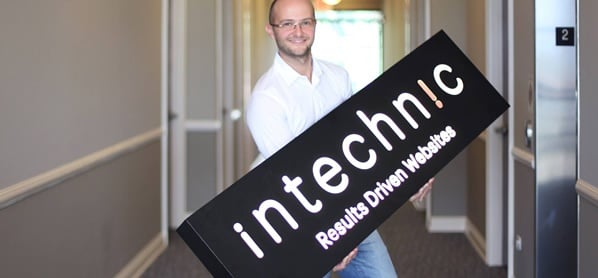 An intellectual property dispute could be a potential cause of conflict between your company and the web developer. This is why it is recommended to address the issue of the website ownership prior to starting any work. Most companies assume that they own their entire website. In reality, that is not often the case. Today’s websites are complex systems that consist of multiple components such as databases, servers, platforms and other tools, many of which you might not be able to own. What you do own is the combination of these components, or the “finished assembled work” that essentially makes up your website. To understand what you can and can’t own, let’s look at some of the components separately:
An intellectual property dispute could be a potential cause of conflict between your company and the web developer. This is why it is recommended to address the issue of the website ownership prior to starting any work. Most companies assume that they own their entire website. In reality, that is not often the case. Today’s websites are complex systems that consist of multiple components such as databases, servers, platforms and other tools, many of which you might not be able to own. What you do own is the combination of these components, or the “finished assembled work” that essentially makes up your website. To understand what you can and can’t own, let’s look at some of the components separately:
What You Own
- Design and Visuals – the combination of visual assets that make up your website such as your brand, colors, interfaces, typography, images, and any other visual components is something that you would typically own.
- Content – all of the text content on the website, including any multimedia such as photography and videos is also something that you should own. Stock photography should be licensed to your company, meaning that you have a license to use photographs on the website but you don’t own them.
- HTML, CSS and JavaScript are building blocks of any website. This is what essentially makes up your website and also makes it unique. You should own that.
What You Typically Don’t Own
- Domain Name – this might come as a surprise but you actually don’t own your domain name. Even though you are a registered owner, the domain registrar gives you an exclusive right of its use, similar to a phone number.
- Web Server – unless you actually purchased your server and collocate it with a hosting company, chances are that you are either renting a server or a shared space on a server, in which case you don’t own it.
- Web Platform – this is the software that runs on a server in order for your website to function. You don’t own it. Common web platforms on which most websites run are Windows (IIS, ASP .NET and MS SQL) or LAMP (Linux, Apache, MySQL and PHP).
- Database – this is the software that allows for your data to be stored on a server (such as MySQL, Oracle, MS SQL, etc.). You don’t own the software but you own the data.
- Content Management System (CMS) – this is the application that allows you to update and manage content on your website. The CMS is owned by the web developer or a respective software company (or by community, if it is open-source). You own the content but not the software.
- Custom Source Code – in most cases you don’t own the source code that makes up features and functions of the website. Web developers often reuse their own code as well as third-party solutions. The benefit to you is that you get solutions that have been tested and can be deployed faster and cheaper. The flip side of this coin is that no single customer can claim ownership of these solutions. You can specify that the code is “work for hire”, which means that technically you do own it. However, it gets very complicated with any code that has been written prior to your project by the web developer (proprietary code) as well as any open-source code covered by the GNU General Public License. I can tell you from experience that I most cases it is impossible to distinguish between code that was custom written versus proprietary.

The question of website ownership can get very technical. In my experience, even some of the most seasoned intellectual property attorneys sometimes don’t fully understand all components and insist on one-sided agreements that would be most likely invalid and unenforceable.
My recommendation is not to obsess over ownership of the website as long as the contract states that you own the design, the content, and the HTML/CSS and JavaScript of the website and have full control over the source code. This is necessary for your company to access and make modifications to the website if you decide to bring the website in-house or switch to another web developer down the road.
If you don’t have access to source code, you might be stuck with your web developer. What is even more important for anything that you don’t own is that the web developer provides you a license (or in the case of a third-party solution a sublicense) that is worldwide, perpetual, non-exclusive, irrevocable, and royalty-free.
Even though technically you might not own some of the website components, there should not be anything preventing your business from making full use of the website. If a web developer cannot provide you with a license to use then you should definitely have a discussion about it.


