 How is your website doing? It is remarkable how many organizations cannot answer this simple question. Many months, sometimes even years pass after the launch of a new website, and it is still unclear how well (or how badly) the website is performing and nobody seems to be able to put a value on it. The truth is, they simply don't know. They can't know, because they aren't measuring.
How is your website doing? It is remarkable how many organizations cannot answer this simple question. Many months, sometimes even years pass after the launch of a new website, and it is still unclear how well (or how badly) the website is performing and nobody seems to be able to put a value on it. The truth is, they simply don't know. They can't know, because they aren't measuring.
Measuring Your Website's Performance
Measuring your website's performance can be tricky. In order to fully appreciate the process, you have to understand specifically what you are measuring, why you are measuring it and what you can learn from the measurements to improve your website's performance. This article will teach you how to measure not only the successes of your website, but also the failures so you can continually improve and work toward reaching your business objectives.

What to Measure? Your Website's Goal!
It goes without saying, you can't measure if you don't know what to measure. What is your website's goal? Do you have one? I recommend using the SMART model for setting website goals. The "M" in SMART stands for "Measurable". The discipline is to measure website performance to keep you on track toward business objectives. Without a goal, chances are good that your website is already failing, you just don’t know it yet. If you are short on time, pick one from these website goal examples that is the best fit for your business needs.
Beware of Vanity Metrics
In my experience, I’ve seen most people rely on default information obtained from website traffic reports to benchmark their website. They look at the number of visitors to the website or the number of leads the website has generated and they stop there. If the numbers are growing, stakeholders are happy and believe: "Our website is doing really well!”
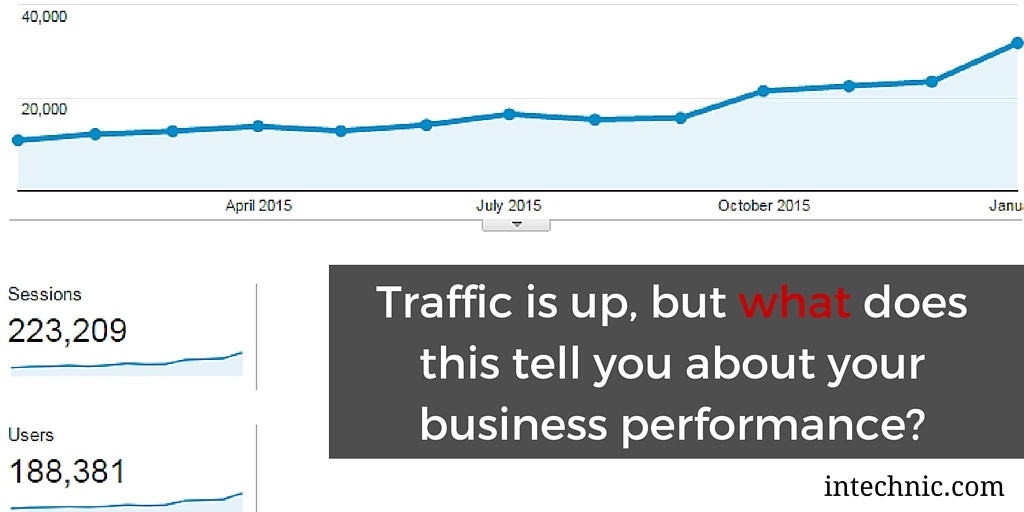
But what do these figures really tell us? Traffic growth is good but are you getting the right type of visitors? Leads are certainly good, but are you getting the right type of qualified leads? The problem is that these metrics don’t accurately represent the effectiveness of your website when it comes to reaching specific business objectives.
KPIs Are Your Best Friends
Companies have been using Key Performance Indicators (KPIs) for years to evaluate and measure their projects’ successes and failures. While any given organization typically has access to great amounts of data, the "Key" in Key Performance Indicators references the area of greatest importance to the organization—the data that provides an analysis of the big picture.
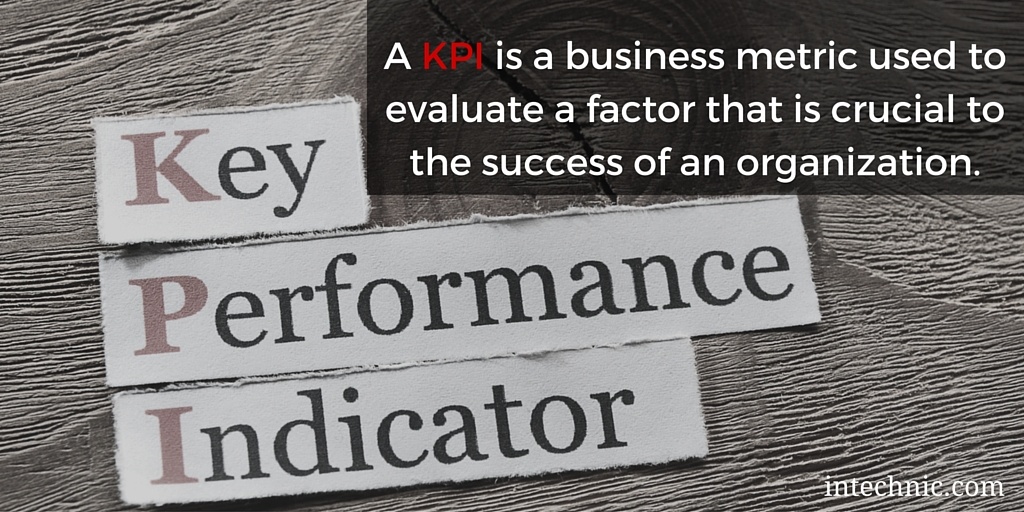
Most professionals in the web design and development industry refer to website statistics as metrics or dimensions, but for reasons mentioned above, I prefer to focus on KPIs – metrics that matter. With modern website reporting and analytics tools, we are often confused by the wide variety of reports offered.
While it may be interesting to learn characteristics about your website’s visitors, this wealth of information is most likely irrelevant. By immersing yourself in dozens of unimportant reports, you lose focus on the key factors. It's like doing a brain scan of a patient with a broken leg—it is irrelevant. To continue with the medical analogy, think of KPIs as the vitals of your website. It's the pulse, temperature and blood pressure that will help determine whether your website is "healthy" or needs emergency medical attention. If you measure the right vitals, you can quickly determine whether or not your website is on track to meet your business objectives.
What Should Be Measured
The key is to look at the appropriate KPIs. If your website objective is to increase total number of leads, you obviously want to know the number of leads your website has generated; however, that number only works in relation to the number of visitors to the website and only for a specific duration of time.
A much better indicator of the website's marketing (and sales) performance is the conversion rate (which measures a website's ability to persuade visitors to take a desired action). For lead generation, this metric represents the website's ability to convert visitors into leads or customers. The higher the conversion rate, the better the website is performing; and conversely, the lower the percentage, the worse the performance. If you make changes to the website, changes to the conversion rate will tell you if it is performing in conjunction with your expectations, while all other factors remain the same.

Just as an irregular blood pressure reading may be an indication of a heart problem, a low conversion rate may be an indicator (or forewarning) that your website will not reach its sales and marketing objectives.
Focus on Quality Not Just Quantity
Your conversion rate is not the only important metric for measuring your website’s marketing performance. You should also evaluate the quality of leads the website generates. Are all leads a good match for your company? Here at Intechnic, we determined that our best customers are from certain industries and companies with a certain annual revenue. If a lead meets that criteria, we call it an MQL or a Marketing Qualified Lead. Once sales validates that they are a good match, we upgrade the lead to an SQL (Sales Qualified Lead). Measuring MQLs and SQLs allows us not only to measure the quantity of leads, but also the quality of these leads.
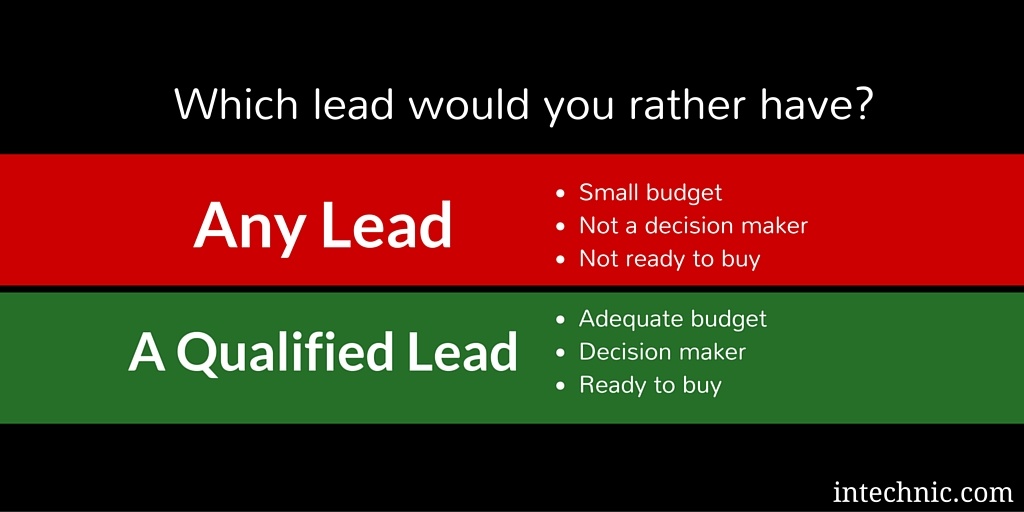
While, initially, all this information can seem overwhelming and intimidating, the key is to focus on the 5-10 KPIs that make the greatest difference.
Which Tools Should You Use
The tools you should use depend on what you are measuring to match your SMART goals. The web analytics marketplace is crowded, with dozens of products; however, we recommend you use Google Analytics for all websites. If you are not familiar with how to set up or use Google Analytics, take a look at our article, Google Analytics 101: How to Set It Up and Get Started.
Google Analytics is a great starting point for any website and, when properly configured, can provide very valuable information.We also recommend a number of other tools to measure specific objectives. Take a look at the following recommendations based on the goal type: tools to measure conversions, tools to measure user experience and tools to survey users for feedback.
What to Measure and How to Measure It
We talked about measuring your conversion rate as one example of a metric for websites focusing on sales and lead gen. However, there are many more. Let's look at some other metrics depending on the SMART website goals you set:
| |
Website Goals
|
What to Measure
|
How to Measure It
|
|
Marketing Goals
|
Generate More Qualified Leads
Improve Lead Conversion Rate
|
|
Google Analytics (Goal Rate)
|
|
|
Google Analytics (Completed Goals);CRM (Lead count)
|
- Lead Quality &Sales Closing Rate
|
CRM (qualify and/or score leads as Marketing Qualified Leads and Sales Qualified Leads)
|
|
Increase Awareness
|
|
Survey users before and after website redesign: Survey Monkey and Ask Your Target Market (AYTM) or other feedback tools
|
|
Sales Goals
|
Generate More Sales
Improve Sales Conversion Rate
|
|
Google Analytics (Goal Rate)
|
|
|
Google Analytics (Completed Goals)
|
|
|
Google Analytics (E-commerce: Revenue)
|
|
|
Google Analytics (E-commerce: Average Order Amount)
|
|
|
Google Analytics (E-commerce: Product Performance)
|
|
Improve Sales Support
|
|
CRM (leads to closing ratio)
|
|
|
Survey sales team before and after website redesign: Survey Monkey
|
|
Customer Satisfaction Goals
|
Improve Customer Satisfaction
|
|
Survey users before and after website redesign: Survey Monkey or other feedback tools
|
|
Reduce Time to Complete a Task
|
|
Usability Testing Tools (recorded user sessions)
Google Analytics (Time Spent, Events) – Time spent on a page; event triggers to time events
|
|
Webmaster Goals
|
Improve Webmaster / Content Contributor Satisfaction
|
|
Survey users before and after website redesign: Survey Monkey
|
|
|
Usability Testing Tools (recorded user sessions)
Google Analytics (Time Spent, Events) – Time spent on a page; event triggers to time events
|
|
IT Goals
|
Reduce Website Management Costs
|
|
Accounting or Timesheets (money or time spent on website maintenance)
|
|
Operations Goals
|
Optimize Workflow Automation
|
|
Accounting or Timesheets (money or time spent on various operations)
|
|
HR Goals
|
Increase Employment Applications
|
|
ATS (Applicant Tracking System)
|
|
Improve Employee Satisfaction
|
|
Survey employees before and after website redesign: Survey Monkey or other feedback tools
|
|
Executives
|
Maximize ROI
|
- ROI (Return on Investment)
|
Revenue/Savings from the website minus investment into the website
|
How to Measure the Immeasurable
I’ve heard customers say, "Our website objectives can't be measured." I always reply, "All business objectives can be measured; we are only limited by our thinking." If you are willing to think outside the box, you can creatively find a way to measure ANY website objective. Next post: How to Set up Google Analytics: Getting Started.


