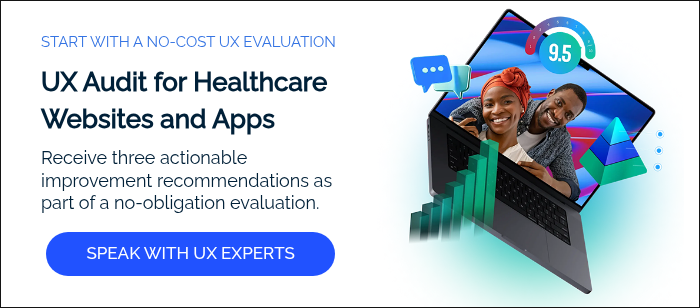Continued from 'How to Choose a CMS for Your Website?' When evaluating technology used for your website, there are many factors to consider. One of the biggest decisions you may face is whether to use commercial or open source technology. In the previous section we discussed the two most commonly used Web Stacks that are popular for web development. The first one (LAMP) is based on open source technologies without licensing costs: Linux operating system, Apache Web server, MySQL database, and PHP programming language. The second choice is commercial software (Microsoft or WISA), which requires the purchase of several additional software licenses: Microsoft Windows operating system, IIS web server, Microsoft SQL Server database and ASP .NET programming language. Before we compare the two more closely, it is important to understand the fundamental differences between open source and commercial software. Commercial systems are created and supported by for-profit companies (e.g., Microsoft) that typically sell licenses for the use of their software and that are driven by maximizing profits. Open source systems are overseen by dedicated communities of developers who contribute modifications to improve the product continually and who decide on the course of the software based on the needs of the community.
Continued from 'How to Choose a CMS for Your Website?' When evaluating technology used for your website, there are many factors to consider. One of the biggest decisions you may face is whether to use commercial or open source technology. In the previous section we discussed the two most commonly used Web Stacks that are popular for web development. The first one (LAMP) is based on open source technologies without licensing costs: Linux operating system, Apache Web server, MySQL database, and PHP programming language. The second choice is commercial software (Microsoft or WISA), which requires the purchase of several additional software licenses: Microsoft Windows operating system, IIS web server, Microsoft SQL Server database and ASP .NET programming language. Before we compare the two more closely, it is important to understand the fundamental differences between open source and commercial software. Commercial systems are created and supported by for-profit companies (e.g., Microsoft) that typically sell licenses for the use of their software and that are driven by maximizing profits. Open source systems are overseen by dedicated communities of developers who contribute modifications to improve the product continually and who decide on the course of the software based on the needs of the community.
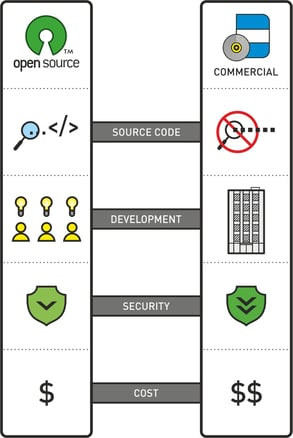
Cost of Ownership
Cost of ownership is one of the biggest factors in deciding whether to use open source or commercial software. Open source software is generally free or has low-cost licensing options. Commercial software, on the other hand, requires purchasing a license. The up-front license cost of a commercial CMS could run from a few thousand dollars to tens or even hundreds of thousands. Most enterprise-level CMS systems also charge significant recurring fees (usually 20% of the initial investment or more) for support and updates. Having said this, an open source solution could provide substantial cost savings to your organization over licensing fees for a commercial solution. Licensing fees, costs of learning and Microsoft certifications also contribute to the difference in pay between PHP developers and their .NET counterparts. In my experience, developers specializing in Microsoft technologies typically cost around 10-30% more than PHP developers. There are many web development and hosting companies who would roll various licensing fees into your up-front "consulting fee" and your monthly hosting fees. However, regardless of the payment structure, you should expect to pay significantly more to develop, host and maintain a website utilizing Microsoft technologies or a commercial CMS versus an open source alternative.
The Case for Commercial Technologies
Microsoft Web Stack and a commercial CMS can be a good choice for your organization if the underlying platform (e.g., Microsoft-based technologies) meshes well with other software already used by your organization. For example, if many other solutions utilized by your organization are Microsoft-based, it may be a good idea to stay with a CMS that integrates well with other solutions by Microsoft. Commercial or proprietary software also equates to better support and typically offers a robust suite of features right out of the box. If your organization's needs are very well planned and documented, your IT favors Microsoft products and commercially supported software, and the up-front budget for software licensing is not a significant concern, then Microsoft web stack and commercial CMS may be a good option for you.
The Case for Open Source Technologies
If your organization doesn't have a specific technology or marketing roadmap in place, but requires a website with virtually unlimited customization possibilities, a custom solution based on LAMP may be a better choice. This solution provides the latitude to modify the website to accommodate the company’s changing needs. Another benefit of the open source approach is that you don't have as many limitations on future website expansion and customization, and you can continue improving your website "as you go." In addition, you are not tied to a single web developer using the open source approach, which gives you the flexibility for further development and web partner selection. Because open source solutions are supported by communities of volunteers, your initial cost may be lower with this choice, but you will most likely need to budget for technical resources to maintain it over time. With a limited budget, however, your financial resources are better directed toward the best possible website as opposed to acquiring licenses and paying mandatory fees for updates.