 Even as content marketing, social media advertising, and mobile marketing become attractive and fruitful tactics for today’s digital marketers, email marketing is still the second best source of ROI for businesses, after SEO/organic search. So it’s crucial to stay critical of your email marketing tactics, especially in the context of what your competitors are doing. When you think about your customers and prospects receiving a batch of six emails in their inbox - one from you, the other five from your main competitors - which one do you want them to immediately click on? Below, a 5-step guide to conducting an email marketing competitor analysis
Even as content marketing, social media advertising, and mobile marketing become attractive and fruitful tactics for today’s digital marketers, email marketing is still the second best source of ROI for businesses, after SEO/organic search. So it’s crucial to stay critical of your email marketing tactics, especially in the context of what your competitors are doing. When you think about your customers and prospects receiving a batch of six emails in their inbox - one from you, the other five from your main competitors - which one do you want them to immediately click on? Below, a 5-step guide to conducting an email marketing competitor analysis
1. Sign up for five of your top competitors’ email newsletters
Create a new, generic email address so you’re not broadcasting to the competitor that you’re “spying” on them - although they are more likely than not doing the same - and so that you can organize the research you’re doing into one separate, clean inbox. Gmail makes it easy to create an additional email address with plenty of storage space and easy-to-use labels and folders.
2. Analyze
Create a spreadsheet to take note of the following details for each competitor’s email on a rolling basis:
- Arrival date and time
- Subject line
- Does the email have a custom design?
- CTA
- Did you click on anything?
- Was the email triggered (i.e. was it influenced by something you did recently on the competitor’s website)?
- Frequency
Here are two examples of what your spreadsheet could look like: 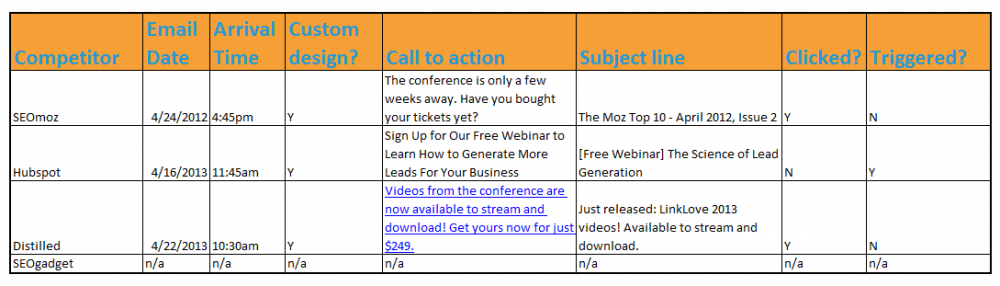 *Source: www.moz.com
*Source: www.moz.com
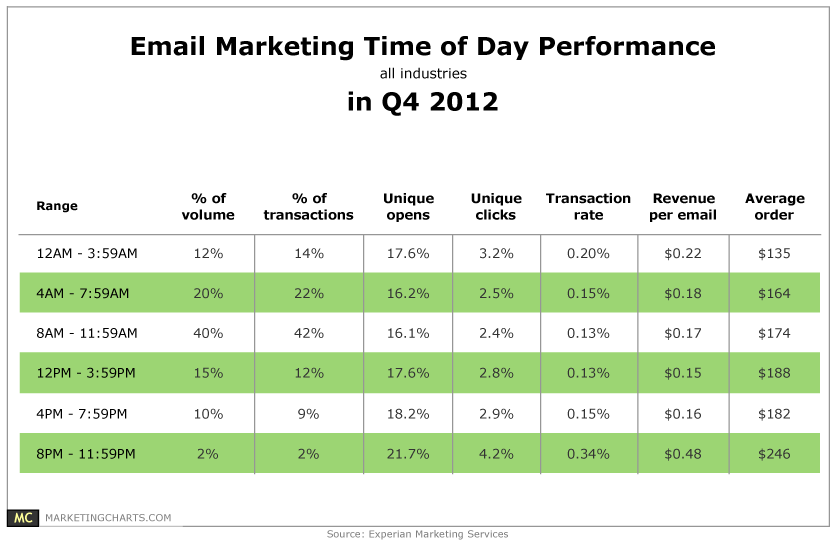
3. Visualize
Create a Wordle using the body copy from your competitors’ emails, and another using the subject lines of the emails. You’ll get a clear visual of the major themes your competition is tapping into, and therefore how to either align yourself with them or differentiate. Check out textisbeautiful.net, which lets you create a traditional Wordle in addition to a Concept Web and Correlation Wheel for your word bank:
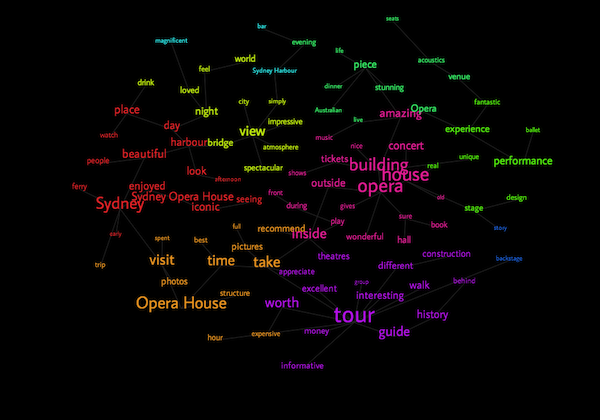
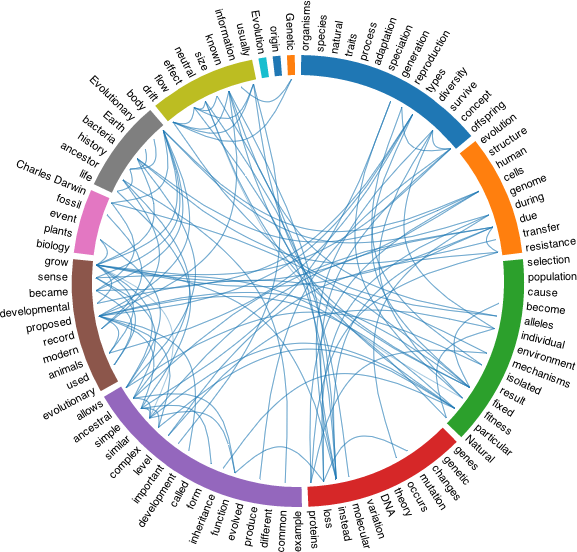
You’ll get the best results from a large dataset, so wait to do this until you’ve been conducting your spreadsheet analysis for at least several weeks. Another great way to visualize your competitors’ emails is to import each into Evernote, using the Powerbot for Gmail Evernote app. It fuses Evernote into the Gmail interface so you can save emails into an Evernote notebook directly from your inbox. If you categorize emails from each competitor using separate notebooks or tags, you’ll have a permanent, easily searchable record of the emails’ design and layout.
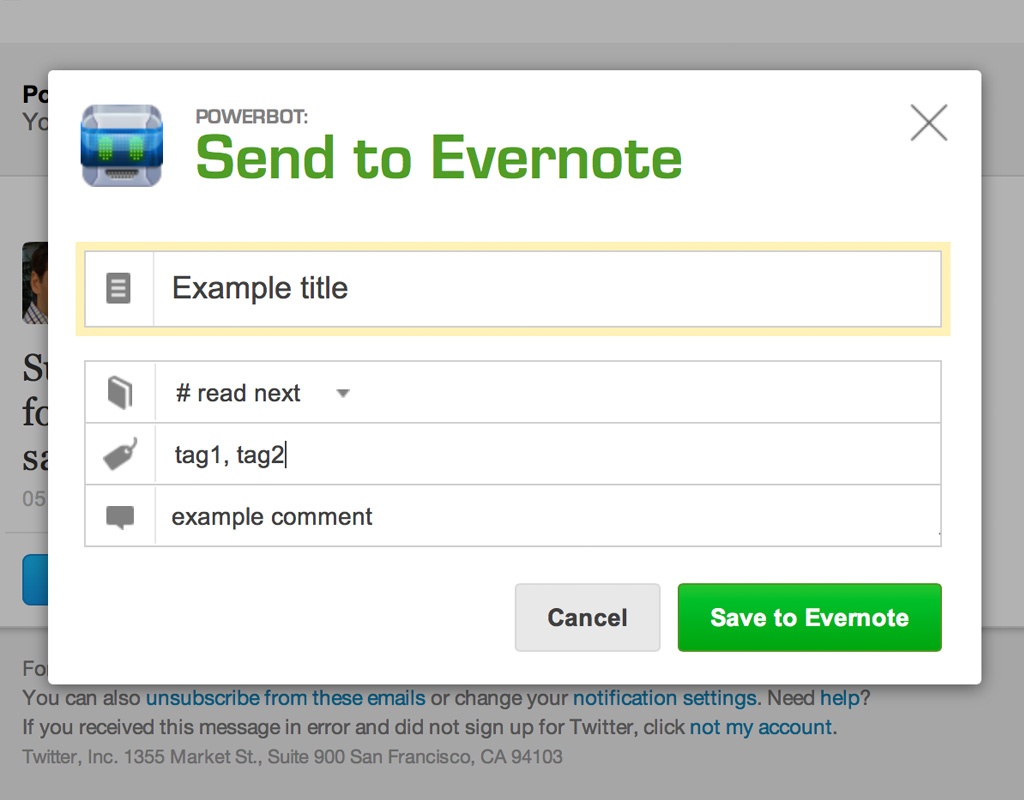
Lastly, it can help to visualize the frequency of your competitors’ emails by plotting their deployments out on your calendar. The visual overview will you help you note competitive opportunities for when it’s time to plan the delivery timeline of your own email campaign. For example, if your top two competitors push out email on Friday afternoons, you might consider experimenting with a Friday morning deployment.
4. Conduct a SWOT analysis
Using your spreadsheet and visuals, evaluate Strengths, Weaknesses, Opportunities, and Threats for each of the five main competitors. Diffusing your exhaustive data collection into a descriptive narrative structure will help you actually draw actionable conclusions from your investigation. Here’s a great example of an email marketing SWOT chart from Shopping Cart Strategies:

5. Track competitors’ social media amplification
Just as you’ve been “stalking” your competitors’ email campaigns, you should be closely following their promotion of said campaigns across their social channels. Create an additional tab in your analysis spreadsheet for social media promotion of email. Track the following:
Twitter
- Date and time of tweet promoting email
- Content of the tweet
- Frequency
- Use tweetreach.com to see how far each tweet traveled, including top influencers who spread it (then consider adding those influencers to a new -- private -- Twitter list!)
- If the tweet uses a bit.ly link, you can paste it into bit.ly to see how many people have clicked on it, and from what sources
Facebook
- Date and time of status update promoting email
- Content of the status update
- Frequency
- Number of likes, comments, and shares
Google+
- Date and time of post promoting email
- Content of the post
- Frequency
- Number of pluses, shares, and comments
It can help to highlight specific tweets, status updates, or posts that garnered the most buzz, then later dive into why that might be (the time sent, the CTA, if anyone with a large following engaged with it). Be sure to adapt any noted best practices, or avoid any dead-end elements, into your own social media promotion of your email marketing. Once you’ve been tracking your competitors’ email campaigns for a month or two, you’ll have collected a gold mine of data to assess the quality of their email marketing strategies and identify weak spots that you can improve on. It’ll also be easy, with your organized bank of information and the tactics above, to pinpoint opportunities for differentiation in your own email marketing. When you’re ready to initiate your own email marketing campaign, or make key tweaks to it thanks to the insights gleaned from the competitor analysis, check out our previous posts Tips for a Successful Email Marketing Campaign and 10 Keys to Successful Prospect Email Marketing.



